File Information
Tool : Odin
Version : V3.12.3 Latest
Support : Samsung Devices
Size : 1.1 MB
Password : No
Credit : Free
Modified : No
System Requirement
- PC with Windows OS or Laptop
- Latest Samsung USB Device Driver
- ADB and Fast Boot Tools for Samsung Device
- Android USB Data cable for Connectivity
Read Carefully Before Use Odin
- Make a backup of your Device before install or update Firmware
- Download the latest Odin Flash Tool
- Install latest Samsung USB Android Device Driver
- Download always confirm and tested Rom for Required Device
- Choose always correct files from correct Tabs for flash
- BL Tab only choose Bootloader file for flash
- AP tab only choose AP file from extracted firmware
- CP Tab only choose CP file from downloaded Samsung Firmware
- CSC Tab choose CSC file for flash Samsung Device
What is New in Latest Odin V3.12.3 ?
Odin Flash Tool developed by Samsung to flash its devices to upgrade with latest Android OS Firmware,Stock Rom,Custom Rom,Root,Kernel Root,ENG Boot,ENG Sboot,ENG Modem,Combination Files.With Odin Flash Tool, we can flash files with .tar.md5 or .tar extensions, but Odin doesn’t recognize .zip file extension.Samsung Odin Flashing tool works on Windows PC and laptops. For use Odin Flash Tool on Mac or Linux, we must have to download Heimdall or the Java version of the Odin tool.