World First Method Share for XT1254 FRP
Today i am going to share with you exclusive solution of Motorola Droid Turbo XT1254 FRP New Security 2016 working method.
Motorola XT1254 FRP Remove 11-22-2016 100% Working Solution
Requirenment:
ES File Explorer: ES File Explorer
Terminal Emulator for Android: Terminal Emulator
KingRoot: KingRoot APK
Note: Put above 3 files on your OTG USB
1: First Install ES File Explorer on Your Mobile.
2: Attach OTG with Mobile and automatically File Manager Appear on Screen
3: Install KingRoot APK and try for Mobile Rooting. Usually 1st try Fail So Please try again and again till you succeed.
4: After Root Success then Install Terminal APK and type these Commands.
command:
1st command: su
2nd command: content insert –uri content://settings/secure –bind name:s:user_setup_complete –bind value:s:1
after this fectory reset via setting and enjoy
Download all Required Files from this Link. Download Link Available only for Website Users. So please Create Account Now.
[ihc-hide-content ihc_mb_type=”show” ihc_mb_who=”reg” ihc_mb_template=”1″ ]
[ia_button id=”button_31″ size=”big” solid=”0″ link=”https://mega.nz/#F!Gtl3hIyY!oJA6G3JDdZWrMhIo7BWCxg” icon=”fa-download” arrow=”1″ target=”” color=”#” css_animation=”” animation_delay=””]Download Link[/ia_button]
[/ihc-hide-content]
Video Guide
www.lahoremobile.net/motorola-droid-turbo-xt1254-frp.html
This Method is Made by Umair Abubakkar
Contact Info:
Mobile Number: 0314-6616935
Email: [email protected]
website: www.lahoremobile.net and www.zartajgulwazir.com