A new update that is rolling out to the Galaxy A5 (2016) in India brings Samsung’s S Bike mode and the Samsung Members app to the device. Samsung has announced this update in the Samsung Members app (the very same app that the update adds to the phone). The announcement seems to be for the Indian version of the phone right now, but it could roll out to other countries where Samsung had launched the S Bike feature.
What is S Bike mode? It’s Samsung’s implementation of a do not disturb mode for those who commute on bikes. When enabled (and installed from the Play Store once you have updated your device), S Bike mode disables all incoming notifications and plays a prerecorded message for callers. Should it be an emergency, callers can dial 1 to make the call go through to the rider, but the latter would need to slow down to a speed below 10 kilometers per hour to be able to answer. S Bike also logs information on a user’s rides and supports quick activation via NFC tags.
Samsung Members, meanwhile, is Samsung’s primary support app and boasts of a user community where the company’s officials offer regular tips and tricks and answers to user queries. Discussion for beta versions of major Android upgrades for Samsung’s flagships also takes place in the Samsung Members community. For many devices, the Samsung Members app is available on the Play Store and Galaxy Apps, but we guess that isn’t the case for the 2016 Galaxy A5 and Galaxy A7 models. It’s also unclear if this update includes the November security patch, which rolled out to the 2017 models of the Galaxy A5 and Galaxy A7 earlier today. The update does include the November security patch, which also rolled out to the 2017 models of the Galaxy A5 and A7 earlier today.
Have you received the update yet?
Using a Galaxy A5 (2016) in India? You should see a notification once the update arrives on your handset. If you’re unwilling to wait, you can see if the update is available by going to the Settings » Software update menu and tapping on the Download updates manually option. Do let us know if you have received the update by leaving a comment below.